How To Activate MTN Free Browsing Cheat
You can now download the latest HTTP Injector config file for MTN 0.0k free latest browsing cheat through the direct download link on this blog without being forced to join any Telegram Group, Channels or even a WhatsApp Group. It works on both MTN 4G and 3G Sim.
How To Enjoy MTN 0.0kb Free Browsing Using HTTP Injector
Before
you will be eligible for this cheat, you must have all the requirements
in place otherwise it may not work for you. I have made the procedure
more easier for both tech savvy and novice in the tweaking world by
uploading the config file which can be simply imported to power all apps.

Requirements For HTTP Injector Settings With MTN NG 0.0k Free Browsing Cheat
- An Android phone
- MTN NG 3G or 4G sim without active data
- Use the default MTN APN settings
- HTTP Injector vpn - download here.
- HTTP Injector Config for MTN 0.0k Cheat, download any one below. (This config won't work for you if your Android phone is rooted).
- Config 1 - download here
- Config 2 - download here
How To Import Config On HTTP Injector Vpn
> First of all, download HTTP Injector vpn and the MTN 0.0k Config from the link above
> After installing HTTP Injector, launch the VPN app
> Tap on the Paper icon located at the top-right corner
> Tap on Import Config and locate the MTN 0.0k Config file and tap on it to import.
> Finally, tap Start to connect. It will connect within 10 seconds. When it does connect, launch your browser and start browsing in full speed.

How To Activate MTN Free Browsing Cheat
 Reviewed by Imsu Elijah
on
Wednesday, October 10, 2018
Rating:
Reviewed by Imsu Elijah
on
Wednesday, October 10, 2018
Rating:
 Reviewed by Imsu Elijah
on
Wednesday, October 10, 2018
Rating:
Reviewed by Imsu Elijah
on
Wednesday, October 10, 2018
Rating:




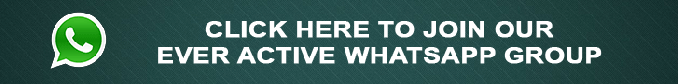















No comments:
Comment And Share Your Thoughts Using The Comment Box Below!